Connecting to Wi-Fi networks without entering a password can be incredibly convenient in various situations. You can connect to the internet in many places without a password. This includes public spaces and friends’ homes. This comprehensive guide explores how to connect to Wi-Fi without a password, covering techniques such as WPS, QR codes, and guest networks. Additionally, we provide essential security tips to keep your network safe. For those seeking enhanced online security, consider using a VPN service like PureVPN.
Can You Really Join a WiFi Network Without a Password?
The simple answer is yes, but with caveats. WiFi networks are secured for a reason—to protect the privacy and data of their users. While there are methods to join certain networks without directly entering a password, they should be used responsibly.
Let’s explore some legal and ethical ways to do this.
1. Wi-Fi Protected Setup (WPS)
Wi-Fi Protected Setup (WPS) is a feature that allows devices to connect to a wireless network without entering the Wi-Fi password. Here’s how to use it:
- Ensure that WPS is enabled on your router.
- On your device, go to Wi-Fi settings.
- Select the desired network.
- Push the WPS button on your router.
- Your device will automatically connect to the network without requiring a password.
Note: WPS may not be supported on all devices, and some manufacturers have phased it out due to security concerns.
2. Connecting via QR Code
Modern smartphones allow users to connect to wi fi networks by scanning a QR code. This method is both quick and secure.
For Android Devices:
- Open the Wi-Fi settings on your device.
- Tap on the network you wish to share.
- Select the option to generate a QR code to connect.
- Another device can scan this code to connect instantly
For iOS Devices:
While iOS doesn’t natively support Wi-Fi QR code generation, third-party apps can facilitate this feature. Once generated, other devices can scan the code to connect without entering the password.
3. Setting Up a Guest Network
Many routers offer the option to create a guest network, allowing visitors to connect without accessing your main network. This is especially useful for maintaining security while providing internet access to guests.
Share the guest network credentials or QR code with your visitors.
Access your router’s settings and open the advanced options page.
Navigate to the guest network settings.
Enable the guest network and configure its settings as desired.
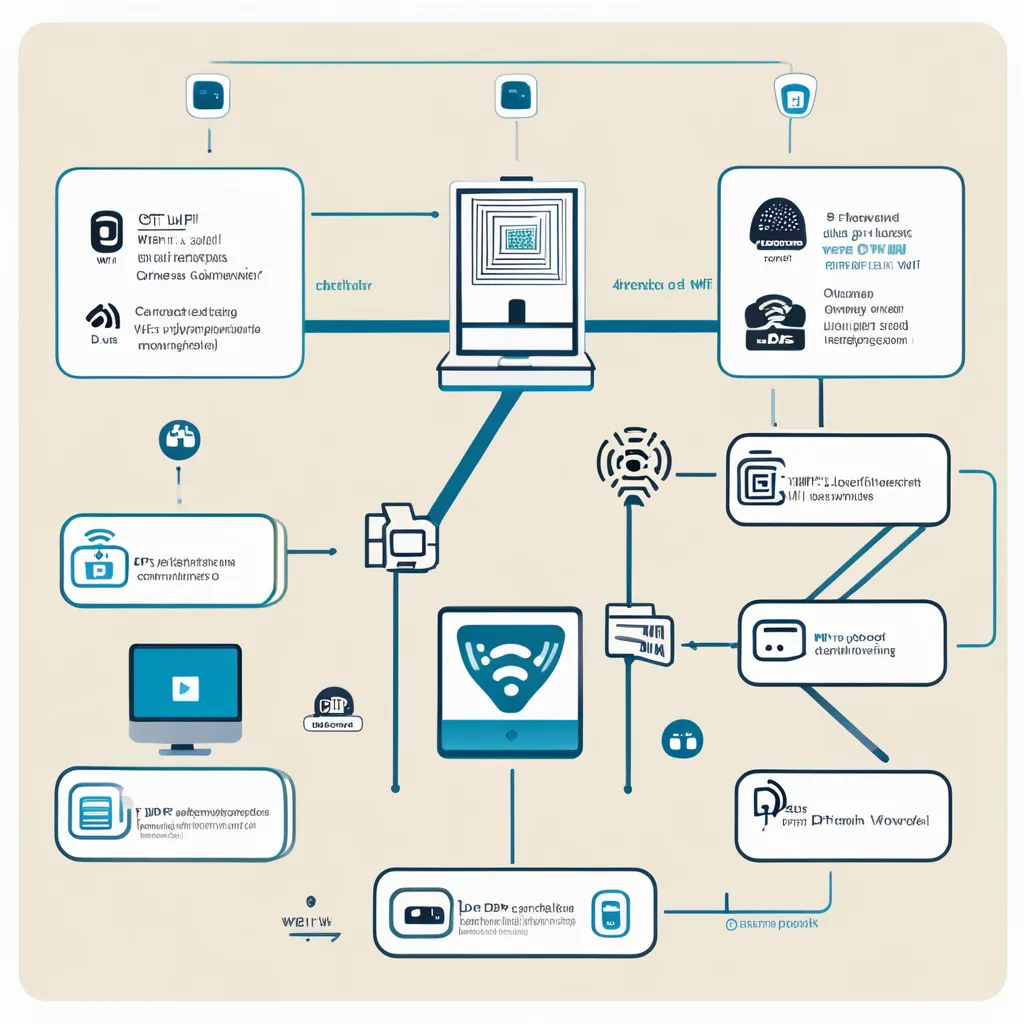
4. Wi-Fi Easy Connect (Device Provisioning Protocol – DPP)
Wi Fi Easy Connect, also known as Device Provisioning Protocol (DPP), allows devices to connect to Wi-Fi networks using a QR code, eliminating the need for a password.
- On the device with network access, generate a DPP QR code.
- On the device you wish to connect, open the Wi-Fi settings.
- Scan the QR code to connect automatically.
Note: Both devices must support Wi-Fi Easy Connect for this method to work.
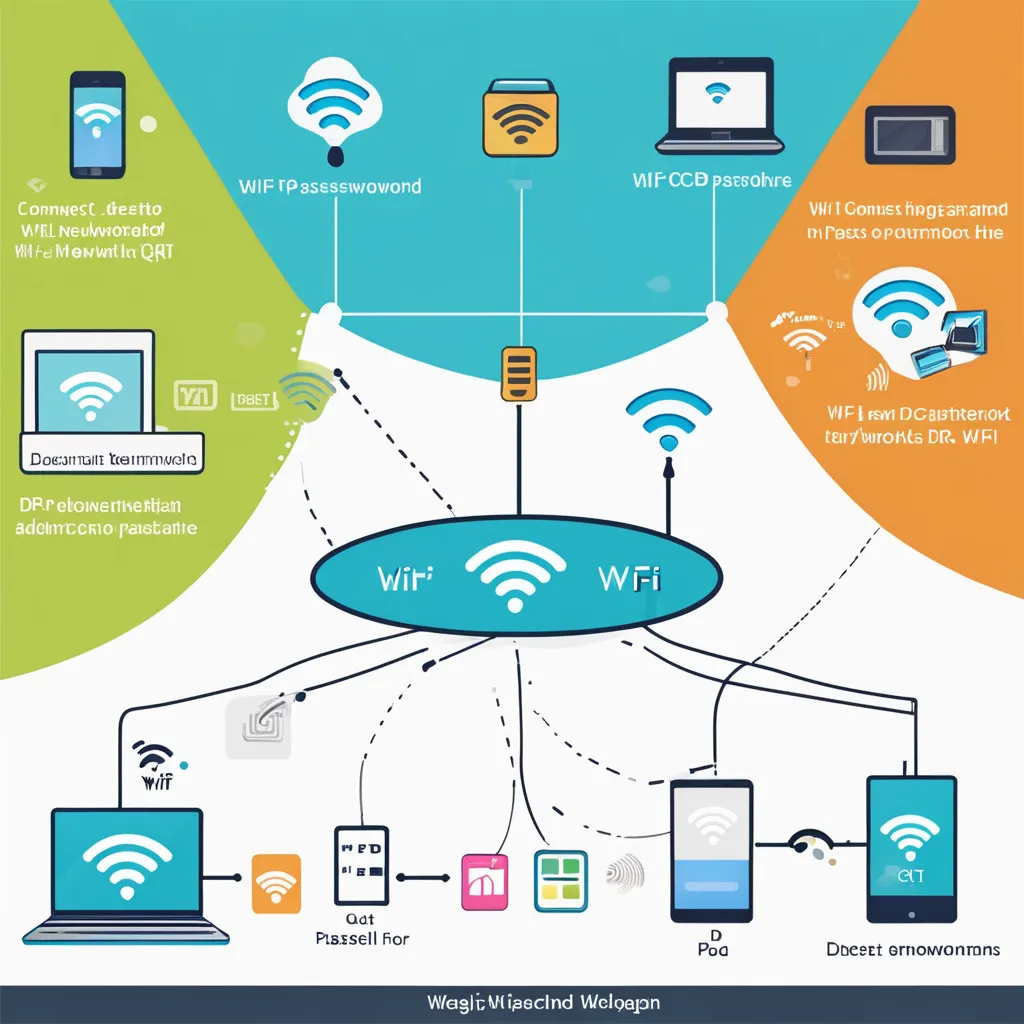
5. Security Considerations
While these methods offer convenience, it’s essential to be aware of potential security implications:
- WPS has known vulnerabilities and may expose your network to unauthorized access.
- Sharing QR codes publicly can lead to unintended users connecting to your network.
- Always ensure your router’s firmware is up-to-date to mitigate security risks.
By understanding and utilizing these methods responsibly, you can enjoy seamless connectivity while maintaining network security.
6. Key Security Measures:
- Change Your SSID: Avoid using personal information in your network name. Choose an SSID that does not reveal any details about you or your network.
- Use Strong Passwords: Create complex passwords with a mix of characters, numbers, and symbols. A strong password significantly reduces the risk of unauthorized access.
- Conceal Your Network Name: Disable SSID broadcasting to hide your network from public view. This prevents casual users from attempting to connect.
- Update Router Firmware: Regularly update your router’s firmware to protect against known vulnerabilities. Manufacturers often release updates to enhance security and performance.
- Use a VPN: Protect your internet traffic by using a Virtual Private Network (VPN), such as PureVPN. A VPN encrypts your data and hides your online activities from potential hackers.
Using these security measures ensures that your WiFi network remains protected, providing peace of mind while using the internet.
Recommended Diagram: WiFi Connection Methods
Here is a diagram illustrating the different methods to connect to WiFi without a password:
graph TD; A[Connecting to WiFi Without a Password] --> B[WPS]
A --> C[DDP]
A --> D[QR Codes]
A --> E[Guest Network]
B --> F[Press WPS Button on Router]
B --> G[Configure Device]
C --> H[Generate QR Code]
C --> I[Scan QR Code]
D --> J[Generate QR Code]
D --> K[Scan QR Code]
E --> L[Access Router Settings]
E --> M[Enable Guest Network]By following these methods, you can easily connect to WiFi networks without the need for a password. For enhanced security and privacy, consider using a VPN like PureVPN.
For a visual guide on connecting to Wi-Fi without a password, check out the following video:
Special Thanks to RaRe iTech for this insight
Conclusion
Understanding how to connect to WiFi without a password is a valuable skill in today’s interconnected world. You can use WPS, DDP, QR codes, or a guest network to access the internet. Each method is easy and keeps your security safe. Remember to implement strong security measures to protect your network from unauthorized access. For additional security and privacy online, we highly recommend using a reliable VPN service like PureVPN.
By following the steps in this guide, you can connect to WiFi networks easily and keep your network safe. This approach not only simplifies connectivity but also maintains the integrity and safety of your internet access.