Choosing the right Google Cloud WordPress host hinges on understanding the machine families they use. Higher-tier families like C2 (compute-optimized) deliver superior performance for resource-heavy sites, while N2 (balanced) and N1 (budget-friendly) cater to mid-tier or small-scale needs.
If you want a WordPress site that loads fast, handles traffic like a champ, and stays online even under pressure, then Google Cloud Platform (GCP) is a smart choice. But here’s the twist—not every host on GCP gives you access to its best virtual machines.
In this guide, we’re spotlighting 8 Google Cloud WordPress hosts who use C2, N2, or N1 machines. These VM families are the backbone of reliable, high-speed WordPress hosting—and choosing a host that uses them can make a huge difference in your site’s performance.
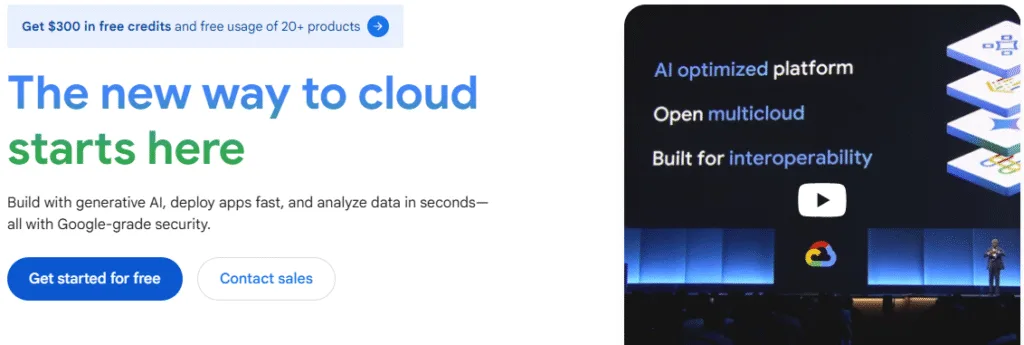
What Are C2, N2, and N1 Machines on Google Cloud?
Before we dive into the list, let’s quickly break down these powerful machines:
- C2 (Compute-Optimized): Built for speed. Perfect for sites with lots of visitors or CPU-heavy processes like WooCommerce.
- N2 (Balanced Performance): The sweet spot between speed and affordability. Great for growing businesses.
- N1 (Standard): Reliable and time-tested. Ideal for smaller or mid-size websites that still want solid performance.
These machines power the servers behind the scenes, but not all hosting providers give you access to the fast ones. That’s why this list matters.
8 Google Cloud WordPress Hosts Using C2, N2, or N1
1. Cloudways – Your Choice of C2 or N1
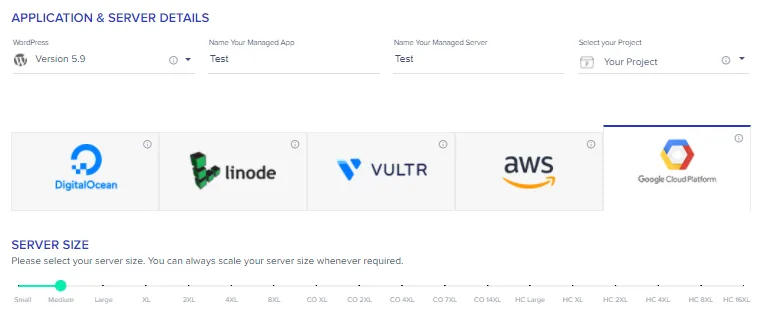
- Performance: Budget-friendly but limited by older N1 hardware. Offers Vultr/DigitalOcean as faster alternatives.
- Features:
- Multi-cloud flexibility (Google Cloud, AWS, etc.).
- Free migrations + 3-day trials.
- Pros: Easy scaling, Cloudflare Enterprise integration.
- Cons: No file manager, verification delays
2. Elementor Hosting
Machine Family: C2
- Performance: Surprisingly affordable ($99/year) with C2 VMs, but lacks real-world speed validation.
- Features: Bundles Elementor Pro, SSL, backups.
- Cons: Limited user feedback, basic support.
3. WP Engine – Mix of N1 & C2
Machine Family: C2
- Performance: Competes with Kinsta using C2 VMs but limits access to advanced plans ($290+/month).
- Features:
- Server-side caching via EverCache.
- Global CDN and automated updates.
- Pros: Enterprise-grade scalability.
- Cons: Mixed Trustpilot reviews, banned plugins, slower DNS (Amazon Route 53 vs. Cloudflare).
4. Kinsta
Machine Family: C2 and C3D
- Performance: Uses Google’s fastest compute-optimized VMs with sustained 3.8 GHz CPUs, ideal for single-threaded PHP workloads. Benchmark tests show 200% faster response times compared to N1 VMs.
- Features:
- Premium Tier Network for 30–50% lower latency.
- Edge Caching + Cloudflare Enterprise integration.
- 37 global data centers.
- offers Google cloud hosting
- Pros: High security, 99.9% uptime, 24/7 support.
- Cons: Expensive (plans start at $35/month), low PHP worker limits.
5. Flywheel – Simple Hosting with N1
- Machine Type: N1
- Why It’s Great: Clean interface and workflows built for creatives and freelancers.
- Ideal For: Designers, agencies, and people who value simplicity.
- Bonus: Blueprint feature for cloning site setups is a time-saver.
6. Closte
Machine Family: N2
- Performance: Combines Google Cloud N2 with LiteSpeed and Google CDN for sub-second load times.
- Features: Pay-as-you-go pricing, minimal interface.
- Pros: Affordable, ideal for developers.
- Cons: Limited support, unpredictable costs.
7. RunCloud

Machine Family: User-selectable (C2/N2/N1)
- Role: Control panel for self-managed Google Cloud instances.
- Features:
- FastCGI caching, developer tools.
- Costs 6.67/month+GoogleCloudfees( 6.67/month+GoogleCloudfees( 13–$25/month).
- Pros: Cost-effective for scaling.
- Cons: No phpMyAdmin, steep learning curve.
8. GridPane – Custom Deployments with C2 or N1
Machine Family: C2/N2 (user-configurable)
- Performance: Prioritizes LiteSpeed, Redis, and high-traffic optimization.
- Features: White-label hosting, 1-click backups.
- Pros: Cheaper than Kinsta/WP Engine at scale.
- Cons: High entry cost ($100+/month).
Key Takeaways
- C2 Dominance: Kinsta, WP Engine, and Elementor use C2/C3D for unmatched PHP processing, critical for WooCommerce and high-traffic sites 7.
- N2 vs. N1: N2 offers 1.42x more WordPress requests/second than N1 4, making it a mid-tier upgrade.
- Budget Options: Cloudways (N1) and RunCloud are cost-effective but lack premium performance.
- Control Panels: RunCloud/GridPane offer flexibility but require technical skill.
For agencies and enterprises, Kinsta’s C3D VMs (56% faster MySQL queries than C2) or Closte’s N2/CDN combo strike the best balance of speed and value. Small businesses can opt for Cloudways’ N1 or RunCloud for affordability.
Need deeper insights? Explore Google Cloud’s machine families or compare benchmarks in Kinsta’s performance study.