Modern businesses face escalating cybersecurity challenges as cyberattacks surge in frequency and complexity. Malicious actors increasingly exploit vulnerabilities to steal critical data and cripple network operations, leading to costly downtime and financial harm.
Prioritizing robust network security is no longer optional—it’s essential for survival. Among the solutions available, ISP whitelisting stands out as a practical yet potent safeguard. By creating a curated list of trusted IP addresses, this method denies unauthorized entry and fortifies data integrity.
Restricting network access to verified sources slashes exposure to cyber risks, offering businesses a streamlined layer of defense against evolving threats.
Let’s explore what ISP whitelisting is, why it matters, how to set it up, and how it can benefit you or your organization.
What Is an ISP Whitelist?
An ISP whitelist functions as a gatekeeper for your network, permitting access only to specified trusted IP addresses or domains—a foundational security measure that instantly blocks unrecognized connection attempts. Acting like a VIP guest list, it filters out unauthorized users, ensuring unauthorized access is prevented at the source.
Picture this as a selective entry system for your digital environment. Just as exclusive events admit only pre-approved attendees, a whitelist ensures your network is accessible solely to authorized systems or individuals. This strict approval process eliminates unknown or risky connections, guaranteeing that only verified entities interact with your infrastructure.
Businesses implement ISP whitelists to block malicious or unverified traffic and safeguard sensitive data. By narrowing access points, organizations mitigate risks such as cyberattacks, data breaches, and unauthorized access attempts. Features like ISP whitelist login controls and real-time synchronization simplify access management, ensuring uniform enforcement of security measures across all devices and platforms.
For example, a VPN reseller can create a whitelist to ensure only users from approved ISPs or geographic regions can connect to their servers. This security measure prevents misuse, blocks unauthorized access, and reduces the risk of cyberattacks.
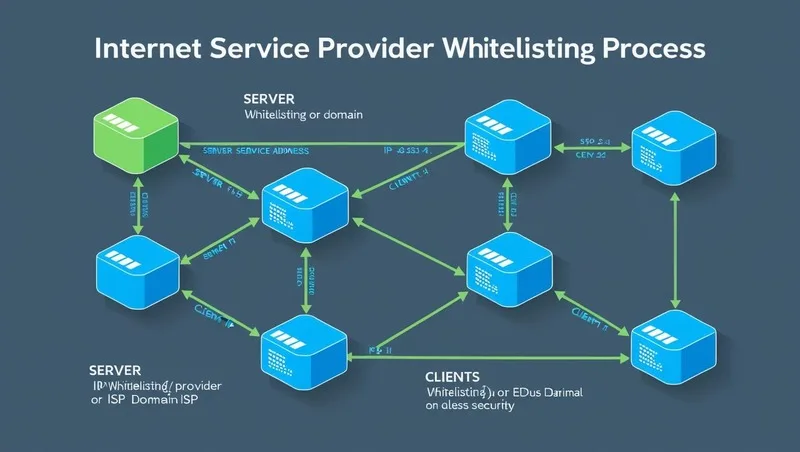
Why ISP Whitelisting Matters
1. Stronger Cybersecurity
By allowing only trusted IPs, you drastically reduce your exposure to hacking attempts, malware, and brute-force attacks.
2. Total Access Control
You decide who can access your service. This is especially useful for companies that want to limit or restrict access to employees, trusted clients, or partners only.
3. Improved Network Performance
Blocking unnecessary or malicious traffic reduces server load, leading to faster response times and better user experiences.
4. Better Compliance
Industries like finance, healthcare, and education often need strict access controls. ISP whitelisting supports compliance with data privacy laws like GDPR, HIPAA, or PCI-DSS.
5. Reduced Abuse
Whether you run a VPN service or a SaaS platform, preventing unauthorized or abusive users from accessing your systems protects your infrastructure and reputation.
How Does ISP Whitelisting Work?
Here’s how a basic ISP whitelist setup functions:
- You gather a list of trusted IPs or domains (usually static IP addresses of your users or client ISPs).
- You configure your system—such as a firewall, router, cloud platform, or application server—to allow only these IPs.
- Any IP not on the list is automatically blocked from accessing your systems.
This works for VPNs, internal applications, client portals, or any service where access control is essential.
How to Set Up ISP Whitelisting (Step-by-Step)
- Identify Approved IP Addresses
- Collect the IP addresses or ranges from users, customers, or trusted ISPs.
- Use tools to detect IP addresses used during login.
- Access Your Network Security Settings
- This could be your firewall, router, server settings, or cloud-based control panel.
- Most modern platforms (like AWS, Azure, or PureVPN) offer ISP/IP whitelisting features.
- Create a Whitelist Rule
- Enter the allowed IPs/domains and block everything else.
- Set fallback or alert rules in case a valid user is locked out.
- Test the Configuration
- Ensure the correct IPs can access your service.
- Try accessing from an unauthorized IP to verify that the block is working.
- Monitor & Maintain
- Keep your whitelist updated as users, partners, or team members change.
- Regularly review access logs and update security policies.
Who Should Use ISP Whitelisting?
- VPN providers and resellers who want to limit access to specific ISPs or regions.
- Remote teams that need secure internal access from trusted locations.
- E-commerce businesses protecting payment systems and customer data.
- SaaS platforms managing client-side access control.
- Educational institutions securing online portals from unauthorized logins.
- Healthcare and finance sectors maintaining strict compliance and access rules.
Best Practices for Effective Whitelisting
- ✔️ Use static IP addresses wherever possible.
- ✔️ Pair whitelisting with other tools like VPNs and 2FA.
- ✔️ Monitor access attempts and investigate any blocked traffic.
- ✔️ Don’t whitelist too broadly—narrow the scope to reduce risk.
- ✔️ Communicate with users about IP changes to avoid lockouts.
Frequently Asked Questions (FAQ)
Q1: Is ISP whitelisting the same as IP whitelisting?
Not exactly. IP whitelisting focuses on individual IP addresses, while ISP whitelisting targets broader groups based on ISP-level data. Some platforms allow filtering by ISP, region, or IP range.
Q2: Can IP addresses change?
Yes, especially with dynamic IPs. That’s why it’s best to use static IPs or combine whitelisting with VPN access or authentication tools.
Q3: What if a valid user gets blocked?
Have a fallback system in place—like support tickets or VPN access—that allows you to quickly update your whitelist when a valid user’s IP changes.
Q4: Is ISP whitelisting enough to secure a network?
It’s a great layer of security, but not a complete solution. Combine it with firewalls, encryption, VPNs, endpoint protection, and multi-factor authentication (MFA) for full protection.
Q5: How can I get started with ISP whitelisting?
You can set up ISP whitelisting through your router, cloud platform (like AWS, Google Cloud), or VPN service provider. Some providers like PureVPN offer custom ISP whitelist solutions for resellers and enterprise clients.
🚀 Final Thoughts
In a world where data breaches and cyber threats are growing daily, ISP whitelisting is a simple yet powerful way to take control of your digital space. By deciding who gets in—and keeping everyone else out—you create a more secure, reliable, and efficient environment for your users.
Whether you’re a tech-savvy admin or a business owner seeking security peace of mind, ISP whitelisting is worth adding to your defense toolkit.